
DEAR PLSs , Friday, July 23, 2010
As all of you know how to use coordinates to link up a picture?
Kuhan has a job some of you ! if u wanna a challange you can try this !!
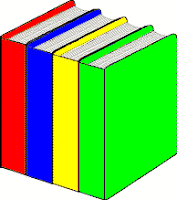
Above picture has 4 Books, Try to use coordinates to link up this 4 books to different links;
Example: red book to google, blue book to yahoo, yellow book to facebook, green book to youtube..
Try this during the weekends, if u can =)
Cheers ~ !!
By: RAY
PL1001S'11 ROCK.
{*12:00 AM}
DEAR PLSs , Tuesday, July 6, 2010
Please follow the steps below !
1)Login Your Student Portal.
2)Click on Email at the top.
3)You will be redirected to a page where Email and Password is shown.
4)Send the Email to Desmond See at dessmond_see@hotmail.com. ( e.g example@connect.ite.edu.sg )
Please send it as soon as possible !
Thanks!
RayRay;Xuanrui
PL1001S'11 ROCK.
{*7:47 PM}


